Today I will tell you to add Gadget about Live Traffic Feed.
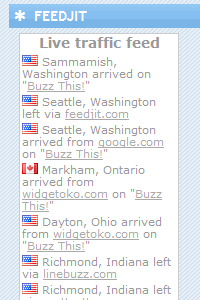 |
| Live Traffic Feed |
Follow these steps.
1.
Login into your Blogger Account and Gmail Account.
2.
Click here Live Traffic.
This page will appear.
3.
Click on sign up for "Feedjit completely free".
4.
This page will appear.
Select Widget, Number of Visitors, Header, Background and Text colour according to your own choice.
5.
After selection Click on "other blog or website".
6.
Click on "Go".
7.
A code in HTML will appear like this.
8.
Copy this whole code and go to your blogger layout. Click on "add a Gedget" and select "HTML/JavaScript"
and paste that code here and give title of your own choice in title box. Then click on save.
Refresh your blog page. Now you have added Live Traffic Feed into your Blog.

 Wednesday, July 31, 2013
Wednesday, July 31, 2013
 Unknown
Unknown




 Posted in
Posted in




0 comments :
Post a Comment